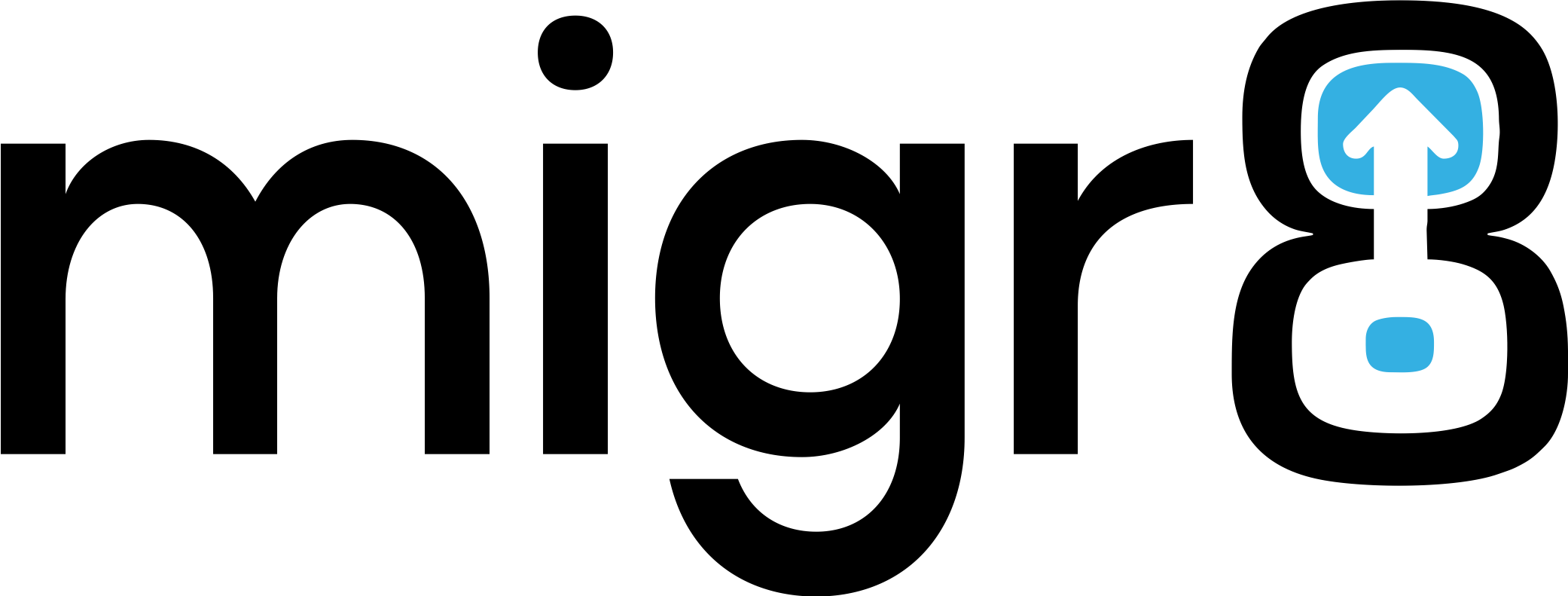If you need to find your License key in MSCRM_CONFIG database execute following query on your MSCRM_CONFIG database: select LicenseKey from ConfigSettings
Unable to configure CRM 2011 Outlook Client.
Hi Guys, Lately I have been working on CRM4.0 to CRM2011 upgrades, where I created a brand new CRM2011 server and imported the CRM4.0 org. This step above is working really really good and smooth, but I ran into some problems when I tried to configure CRM Outlook Clients. The organization is loading within the […]
Network Load Balancing Microsoft Dynamics CRM 2011
Deploying Microsoft Dynamics CRM 2011 on a Network Load Balanced (NLB) server cluster is a supported way to get increased scalability and high availability performance from your CRM deployment. Why load balancing? Using NLB, you can cluster multiple Windows 2008 servers together. It provides added scalability as you can easily add additional nodes to the […]
Update Rollup 2 for Microsoft Dynamics CRM 2011 is now available.
Update Rollup 2 for Microsoft Dynamics CRM 2011 is available. This article describes the hotfixes and the updates that are included in this update rollup. This update rollup is available for all languages that are supported by Microsoft Dynamics CRM 2011. get it here: http://support.microsoft.com/kb/2466086
CrmDiagTool for 2011
The new “not official but still usefull” DiagTool for MSCRM 2011 is out. The features are the following: Enable/Disable tracing Zip content of Trace directory Open Trace directory Generate diagnostic file get it here: http://www.2shared.com/file/RtLRVSNl/CrmDiagTool2011.html
How to determine the version of Microsoft Dynamics CRM 4.0 rollups.
Here is how to find what version of the Microsoft CRM 4.0 including the Update Rollup applied. CRM Web Client >> Help >> About Microsoft Dynamics CRM Here is a list of v4.0 version numbers and their corresponding Update Rollups: 4.0.7333.3 – Base Installation, No Update Rollup4.0.7333.1113 – Update Rollup 14.0.7333.1316 – Update Rollup 24.0.7333.1408 […]