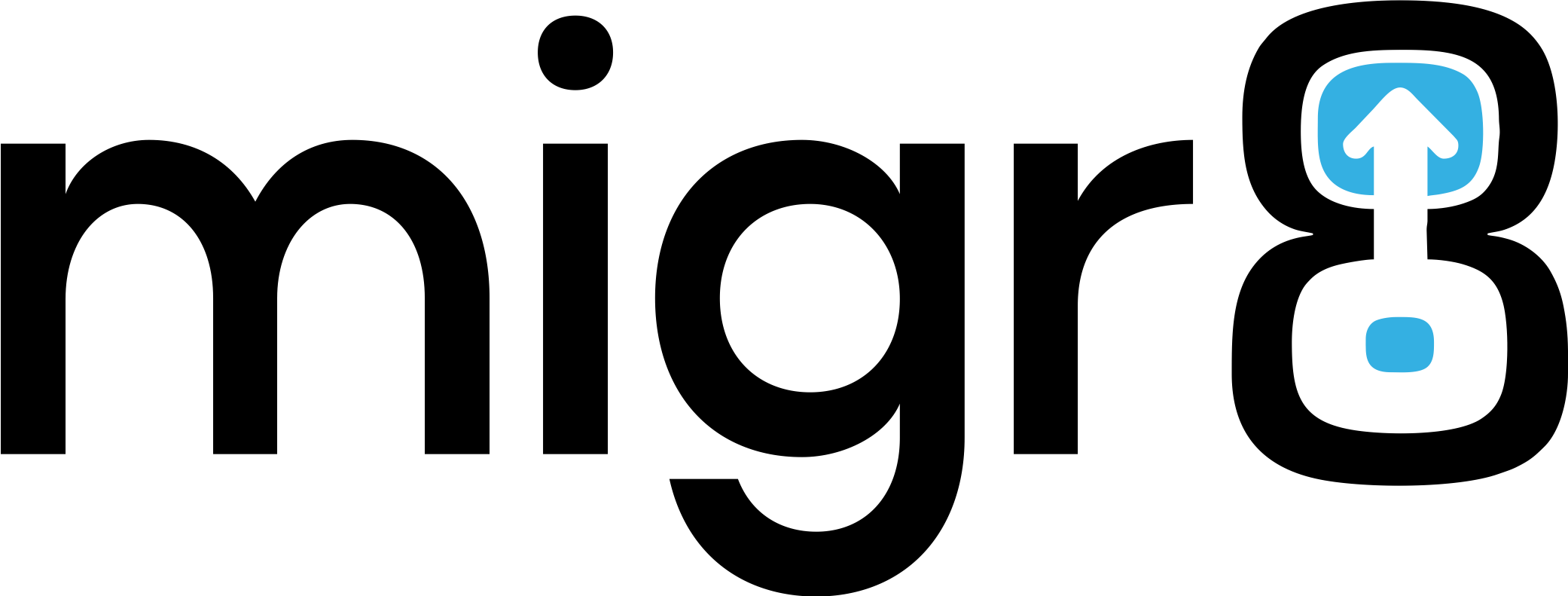If you have ever analyzed network traffic you would notice that IIS will automatically compress many types of content including images, jscript, and css pages. Compression is used improve the network performance by decreasing the number of round trips required to transfer data from the server to the client machine. The CRM 2011 Outlook […]
CRM 2013 Performance Tuning Lesson Learned
Oh well, when it comes to tuning the CRM 2011 application, there are many things we can do. The project that I am working on for the past two years is finally finished with performance tuning, I like to write down a few things that I learned from the tuning exercise just in case […]
Microsoft Dynamics CRM 2013 Error – sitting behind a hardware load balancer Lessons learned from Hardware Load Balancing CRM 2013 Abstract: I was testing the performance on a load balanced Microsoft Dynamics CRM 2013 environment with two CRM 2013 servers. I had setup the first server in IFD and was able to successfully connect to […]
Network Load Balancing Microsoft Dynamics CRM 2013
Deploying Microsoft Dynamics CRM on a Network Load Balanced (NLB) server cluster is a supported way to get increased scalability and performance from your CRM deployment. In this blog I will walk you through the steps you have to follow to setup CRM 2013 in a NLB mode. My Infrastructure Details Before you […]
CRM 2011 Login Failures in IFD/Claims with ADFS Auto Certificate Rollover
Had a client with CRM 2011 On premises IFD environment that no-one could log in to today – approximately 1 year after deployment. It turned out that the ADFS Token-decrypting and ADFS token-signing certificates rolled over as the default validity for them is 365 days. While the new certs were rolled over OK, we […]
Installing CRM 2011 on Server2012 ( Works 100% )
1. Preinstall the required server roles and featuresInstalling CRM results in installing following Roles and features, but some results in errors. When errors are thrown by the role or feature, CRM has to be uninstalled and reinstalled. That’s why it’s best to do this manually.– (Role) IIS role– (Feature) Windows Identity Framework– (Feature) Windows Search Service– (Feature) […]