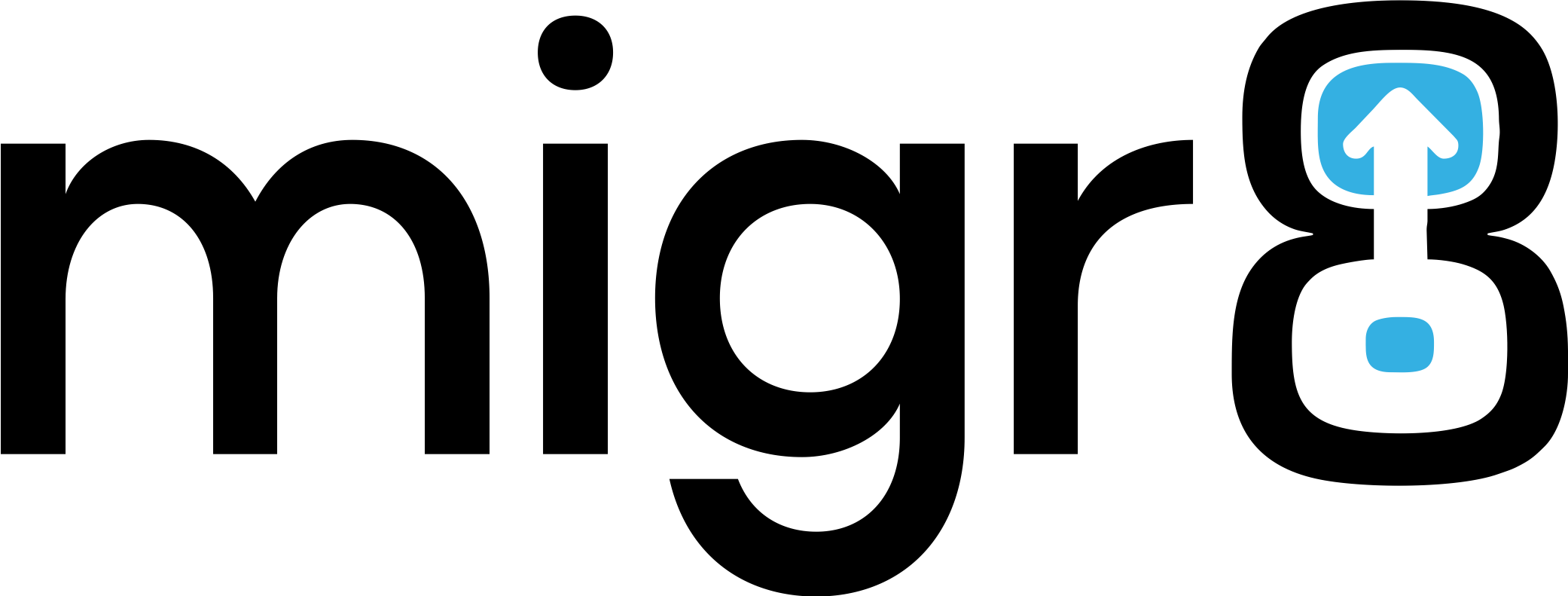Go to CRM server! 1. Start Reporting Services. Typical http://servername/reports2. Click the company name. 3. Click Show Details. 4. Open MSCRM DataSource. 5. In the Connect Using area, click Credentials stored securely in the report server, and then click Impersonate the authenticated user after a connection has been made to the data source. 6. Type […]